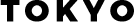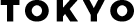ROAS not showing on Facebook Ads? Here’s what to do.
Here’s a research-based troubleshooting guide for the reasons Facebook might not be showing ROAS on its ad platform, including links to sources:
iOS 14 and Data Privacy Changes
Apple’s iOS 14.5 update has significantly impacted Facebook’s ability to track user activity across apps, affecting ROAS reporting.
Troubleshooting steps:
- Verify your domain in Facebook Business Manager.
- Configure your Aggregated Event Measurement to prioritize important events.
- Use Facebook’s Conversions API alongside the pixel for more comprehensive tracking.
- Consider using Facebook’s statistical modeling tools to estimate conversions.
One ecommerce agency estimates that its clients’ Facebook ROAS has decreased by 30% as a result of the Apple iOS 14 changes. Less than 25% of Apple users have opted back into being tracked, which is significant given that iPhone users comprise about 46% of all Facebook traffic.
Delayed Data
Facebook’s reporting system often experiences delays, particularly for ROAS calculations.
Troubleshooting steps:
- Wait at least 24-48 hours after running your ads before checking ROAS.
- Check the “Results” column in Ads Manager for a “Delayed” note.
- If you see this note, wait for Facebook to finish processing the data.
- For urgent needs, use Facebook’s Estimated ROAS feature for preliminary insights.
Real-time reporting is not supported, and data may be delayed up to three days. This delay affects app install or web conversion data (e.g., purchases, revenue, ROAS) but not on-platform data (e.g., media spend, CPC, CPM).
Attribution Setting Changes
Facebook has made significant changes to its attribution settings, which can affect ROAS reporting.
Troubleshooting steps:
- Navigate to Ads Manager and select your ad account.
- Click on “Account Settings” in the menu.
- Under “Attribution,” check your current settings.
- Ensure the attribution window matches your preferred model (e.g., 7-day click, 1-day view).
- If changes are needed, update the settings and allow 24-48 hours for data to recalibrate.
Facebook has moved from an old 28-day click window to a 7-day click attribution window. This change can make it harder to track purchases that go beyond this shorter journey, potentially causing your ROAS to drop in the ads manager.
Inconsistent Attribution Windows
Having different attribution windows for different campaigns can cause issues with ROAS reporting.
Troubleshooting steps:
- In Ads Manager, add the “Attribution Window” column to your view.
- Filter for campaigns that “Had Delivery” in your desired time frame.
- Identify campaigns with inconsistent attribution windows.
- Update these campaigns to use the same attribution window as your other campaigns.
- Allow 24-48 hours for data to update after making changes.
Facebook cannot report on multiple campaigns/ad sets with different conversion windows. You may need to manually edit every ad set that has ever been run over the lifetime of the ad account to ensure consistent attribution settings.
Custom Metrics or Reporting Issues
Issues with custom metrics or reporting settings can cause ROAS to disappear from your dashboard.
Troubleshooting steps:
- Review any custom columns or reports in Ads Manager.
- Check for recent changes to custom metric definitions.
- Verify that all necessary components for ROAS calculation are included in your custom metrics.
- If issues persist, recreate your custom metrics from scratch.
In some cases, you may need to use specific filters or saved searches to view ROAS data correctly. For example, using the “Had Delivery” filter and including impressions in your search criteria can help display ROAS data.
By following these troubleshooting steps and understanding the recent changes to Facebook’s attribution and reporting systems, you should be able to identify and resolve issues causing Facebook not to show ROAS on its ad platform. Remember to allow sufficient time for changes to take effect and data to stabilize before drawing conclusions about your ad performance.